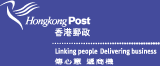e-Cert User Guide
 e-Cert (Personal) / (Organisational) / (Encipherment)
e-Cert (Personal) / (Organisational) / (Encipherment) |
| 1. |
Using your e-Cert with Mozilla Firefox |
HTML |
| 2. |
Using your e-Cert with macOS |
HTML |
| 3. |
Using your e-Cert on e-Cert File USB |
HTML |
| 4. |
Using your e-Cert on e-Cert Token (SafeNet) with Windows |
PDF |
| 5. |
Using your e-Cert on e-Cert Token (SafeNet) with Mac |
PDF |
| 6. |
Using your e-Cert on e-Cert Token (FEITAIN) with Windows |
PDF |
| 7. |
Using your e-Cert on e-Cert Token (FEITAIN) with Mac |
PDF |
| 8. |
Changing e-Cert PIN on e-Cert File USB |
PDF |
| 9. |
Installing Hongkong Post e-Cert Extension in Google Chrome |
PDF |
| 10. |
Installing Hongkong Post e-Cert Extension in Mozilla Firefox |
PDF |
| 11. |
Installing Hongkong Post e-Cert Extension in Microsoft Edge |
PDF |
| 12. |
Installing Hongkong Post e-Cert Thin Client |
PDF |
|
 e-Cert (Server)
e-Cert (Server) |
| 1. |
Generating
the key pair and CSR for your e-Cert
(Server) |
HTML |
| 2. |
Installing
"Hongkong Post Root CA 3"
cross certificate |
HTML |
|
| If you have any
enquiries, please call our service hotline
at 2921 6633. |

NOTE: All download documents can be read with
Acrobat
Reader.
![]()